ERP - Engineering &
Maintenance Edition
Quotation & Order Management
Our quotation & order management features have been created with the goal of reducing as many redundant tasks as possible to assist with the creation, updating and approal processes. Take a moment to become familiar with these great features.
-
QUOTE & ORDER MANAGEMENT
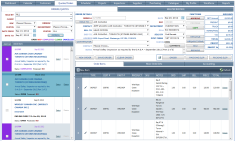 Making sure deals are
profitable is a big concern for business owners. Part
of that profit comes from how much time it takes to create
and keep track of orders. The quote/order manager
includes these capabilities below:
Making sure deals are
profitable is a big concern for business owners. Part
of that profit comes from how much time it takes to create
and keep track of orders. The quote/order manager
includes these capabilities below:
-Connected with the catalogue and pricing set by customer pricing level. Ability to override.
-On board profit calculator makes ensuring that every item added to the order provides maximum profitability.
-SKU builder, create SKU's and use them when creating quotes and orders with many parts to save time.
-Annual inspections feature makes it simple to create an order for annual inspections & mainteanance.
-Copy quotes into other quotes or orders, excellent time saver, just copy and choose new customer and email.
ANNUAL INSPECTIONS
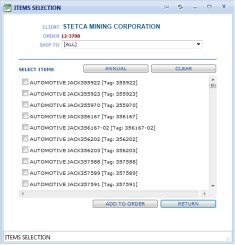 Preparing
a work order for an annual inspection should not be a
difficult task. Our annual inspection feature makes
choosing all or a few items a clear and simple process.
Preparing
a work order for an annual inspection should not be a
difficult task. Our annual inspection feature makes
choosing all or a few items a clear and simple process.
Equipment items may be filtered by ship-to location
when needed.
The Inspect 724 - Mobile edition shows
the equipment tag numbers so matching inspection requests
with actual equipment is much easier for the technicians.
REPAIR QUOTING
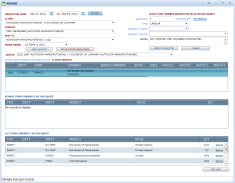 Creating
quotations for deficiencies found during inspections could
not be easier with our repair quoting feature. Just
choose a customer and see all deficiencies that need to be
quoted for repair. A few clicks and your quote is
created and repair line items are added. You can
also add parts at the same time allowing you to complete the
quote all from the one form.
Creating
quotations for deficiencies found during inspections could
not be easier with our repair quoting feature. Just
choose a customer and see all deficiencies that need to be
quoted for repair. A few clicks and your quote is
created and repair line items are added. You can
also add parts at the same time allowing you to complete the
quote all from the one form.
Service manager's &
sales representatives responsible for service quotations
won't fear those large annual inspections anymore!
SKU
MANAGEMENT
 Creating
your own SKU's has never been easier. The SKU manager
is tied into the product catalogue. Just create a new
SKU number or name and begin adding products. You can
create unlimited SKU's and once created they save your sales
staff a lot of effort. After the SKU is added to the
order all of the parts in the SKU become visible so they can
be futher modified for specific specifications. When
orders are printed a single line is presented that
represents the part number. The parts in the SKU are
always hidden from the order and invoice if you release them
to your customer portal for approval or whenever they are
printed.
Creating
your own SKU's has never been easier. The SKU manager
is tied into the product catalogue. Just create a new
SKU number or name and begin adding products. You can
create unlimited SKU's and once created they save your sales
staff a lot of effort. After the SKU is added to the
order all of the parts in the SKU become visible so they can
be futher modified for specific specifications. When
orders are printed a single line is presented that
represents the part number. The parts in the SKU are
always hidden from the order and invoice if you release them
to your customer portal for approval or whenever they are
printed.
ORDER COMMENTS
 Viewing
comments regarding your customers can be very useful when
creating multiple orders for the same customer throughout
the year. Over time the purchasing policies & managers
representing your customers change. The comments
feature shows only the comments specific for the customer
whose quotations/orders you are working on. This
feature can be invaluable for new sales personnel not yet
familiar with the details of creating orders for your
customers. Comments may be created/edited using the
comment manager within the customer manager form.
There is no limit to the number of comments you can keep on
file for a customer.
Viewing
comments regarding your customers can be very useful when
creating multiple orders for the same customer throughout
the year. Over time the purchasing policies & managers
representing your customers change. The comments
feature shows only the comments specific for the customer
whose quotations/orders you are working on. This
feature can be invaluable for new sales personnel not yet
familiar with the details of creating orders for your
customers. Comments may be created/edited using the
comment manager within the customer manager form.
There is no limit to the number of comments you can keep on
file for a customer.
There are general & specific comment
categories and may be linked to specific ship-to locations
and equipment.

