ERP - Engineering &
Maintenance Edition
Scheduling & Dispatch
Management
Our scheduling & dispatch features provide a simple way to manage daily and weekly scheduling needs. Easy to use and best of all provides a clear understanding of what work orders were not completed and require another date to complete the job!
SCHEDULING AND DISPATCH
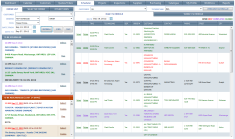 Making sure incomplete jobs are rescheduled is the biggest worry
for all service companies. At the end of a job our mobile
device or tablet will inform Inspect 724 that the job was not
completed. Instantly the dashboard and scheduling forms
are updated to reflect that this work order now needs to be
rescheduled. With a few mouse clicks that is accomplished.
No job is forgotten ever! This is an
invaluable tool in your business:
Making sure incomplete jobs are rescheduled is the biggest worry
for all service companies. At the end of a job our mobile
device or tablet will inform Inspect 724 that the job was not
completed. Instantly the dashboard and scheduling forms
are updated to reflect that this work order now needs to be
rescheduled. With a few mouse clicks that is accomplished.
No job is forgotten ever! This is an
invaluable tool in your business:
-Display schedules for the day or week, filter by technician or customer.
Color is used to show current status.
-Add technicians and
resources to scheduled jobs, no limit to crew
size. Device ensures truck is loaded!
-Device also provides
ability to add parts on the road, ability to create multiple
tasks with specific technicians.
-
SCHEDULING FEATURES & CAPABILITIES
Daily & weekly schedule views - orders are color coded by status View/select resources to be used at job site Filter schedule listing by customer or technician Create multiple schedule dates for same work order Generate schedule report and email to customer directly from Inspect 724 Automatically shows incomplete orders in TO BE RESCHEDULED listing View/select work orders approved for scheduling Search for work orders by type or date View/select work orders waiting for re-scheduling Dispatch with a click - dispatch log always visible View/select technicians - multiple technicians (with/without devices) Can create non-order based jobs/tasks for dispatching

